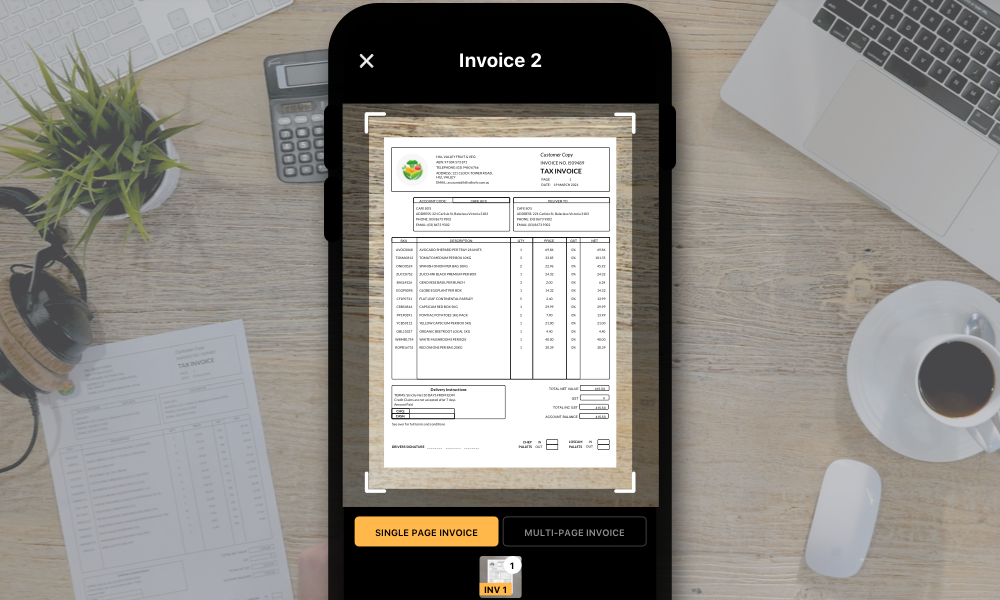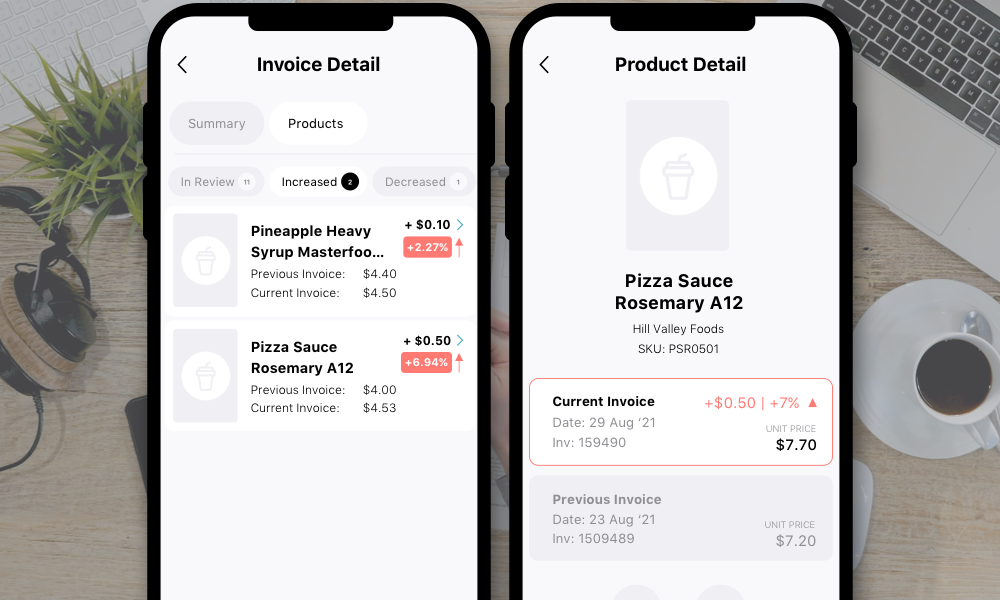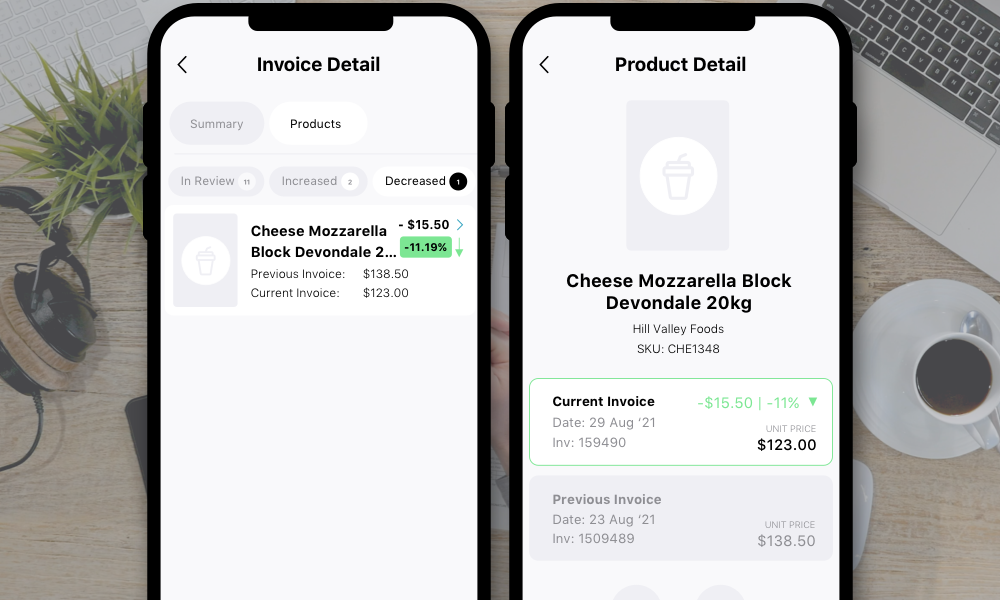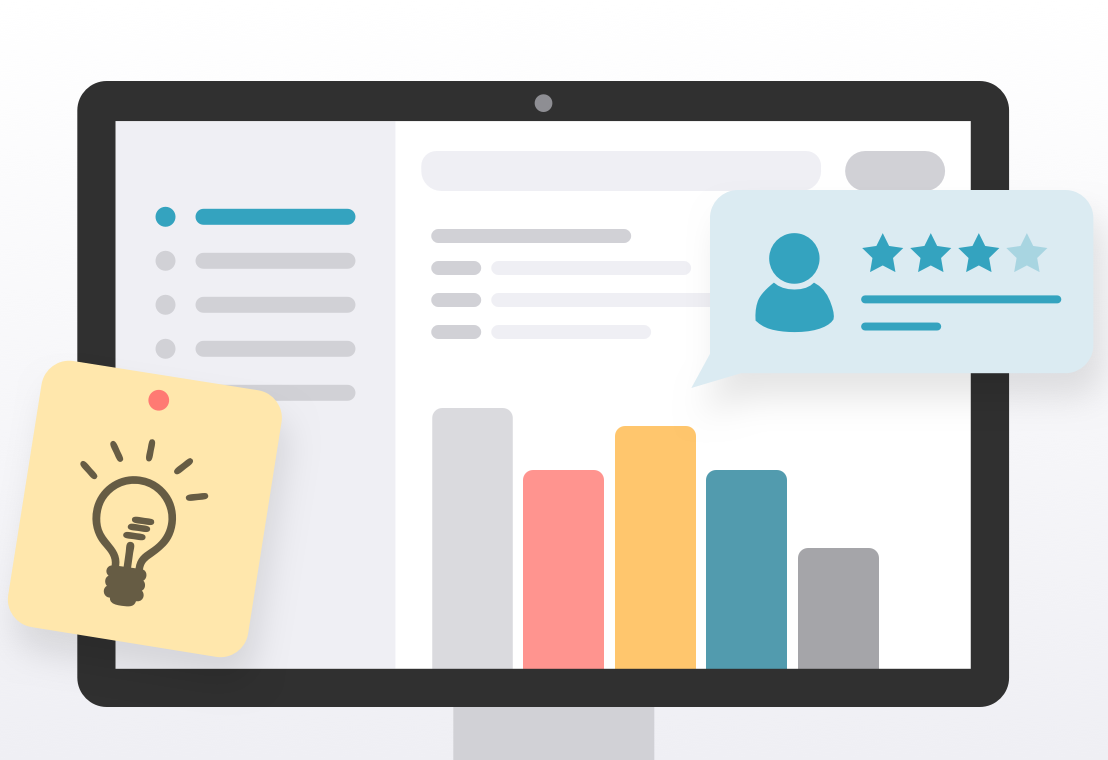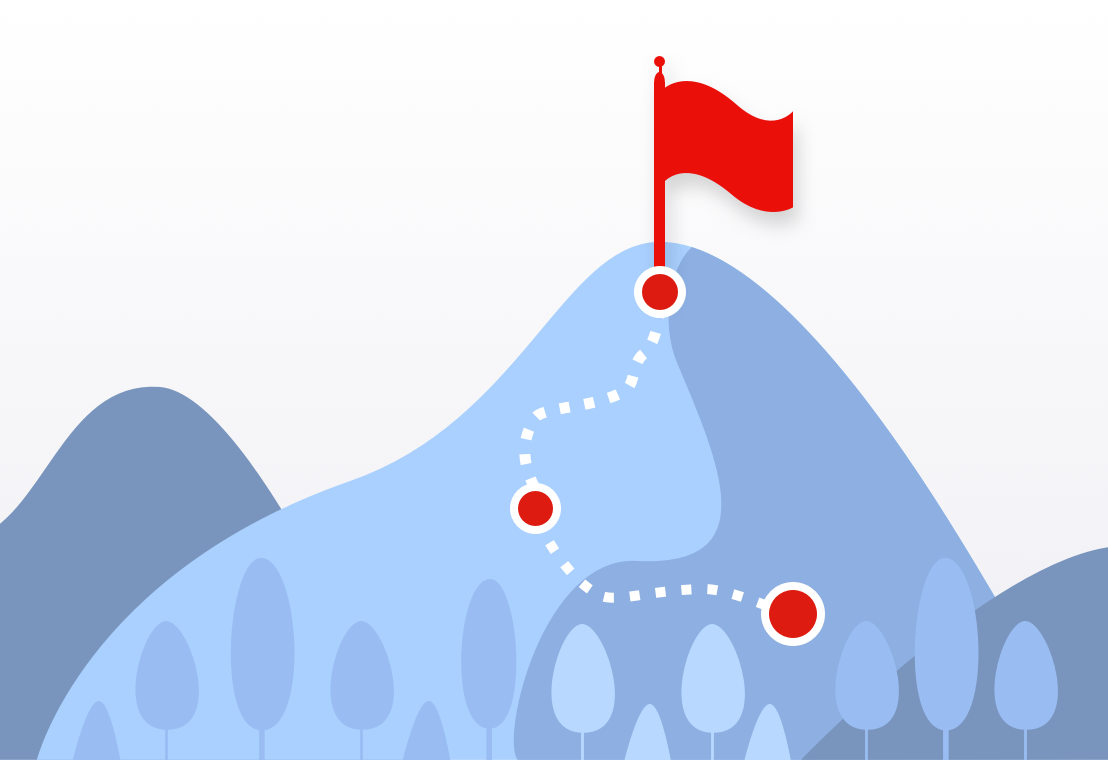How to get started with Pricebook
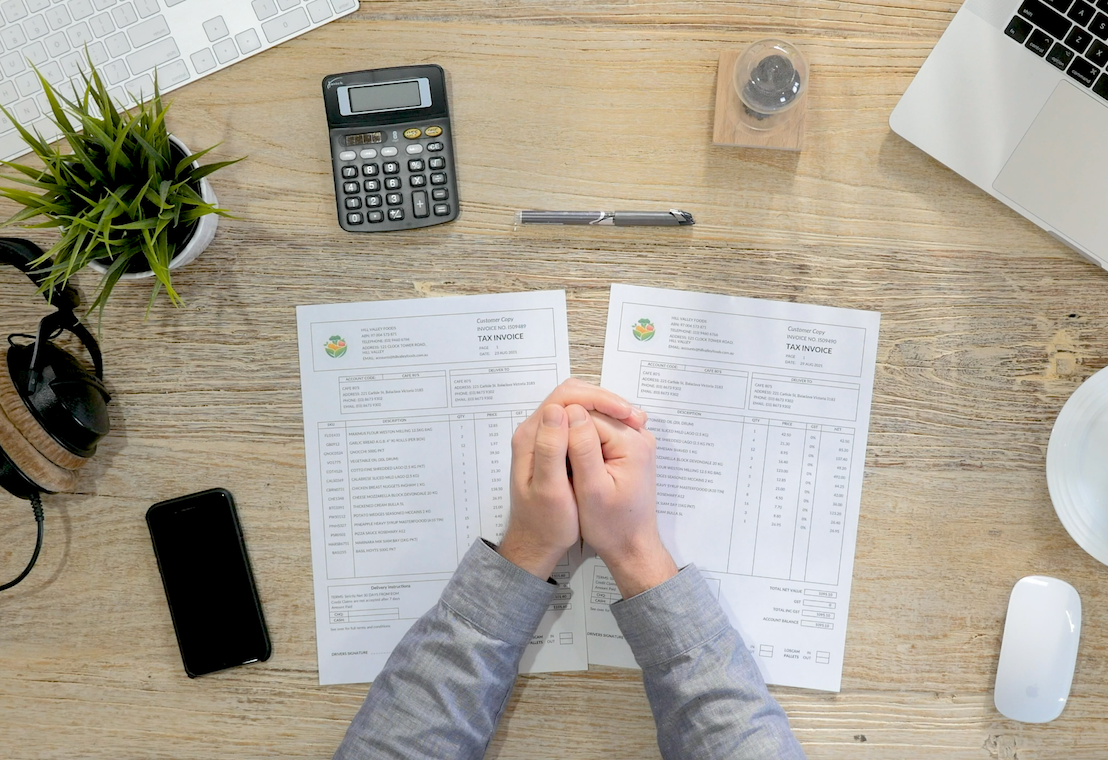
In our earlier post we introduced Pricebook and talked about the many benefits it offers businesses that wish to keep on top of their ever-changing supplier prices. No wonder, it always looks so nice on the brochure but does it actually work as advertised?
At Pricebook we are all about putting our money where our mouth is – that’s why we’ve decided to follow the “Don’t tell me, show me” approach and demonstrate how it works. Prefer to watch it instead of reading? – there’s a video walkthrough here (or scroll down to find the video at the bottom of this page). Alright, buckle up, we are diving in!
Let Pricebook do the work for you
To make the content more relevant, allow us to role play this. Let’s say I am a business owner that frequently deals with invoices from my suppliers and today I received a new invoice from one of them.
The burning question is: How do I know that the prices of my products did not change without me knowing? I guess, I could dig up previous invoices of this supplier and compare each product price to its’ previous price line by line, but ouch…that is incredibly tedious and time-consuming. Thankfully, I have the Pricebook app installed on my phone that will do all that work for me! Let’s check it out.
Use phone camera to capture invoices
Once launched, the app greets you with a sleek Dashboard screen making you feel like you are in the cockpit of the Millenium Falcon (saving the galaxy from the dark side). There’s some very useful summary data presented here to explore later but for now I just want to price check my new invoice. To do so I can open the capture screen by tapping on the floating camera button at the bottom right, or alternatively I can navigate to the Invoices screen and open the camera from there too.
Hot tip: You might not always remember which invoices were already price checked so it would be a good idea to have a quick browse on the Invoices screen
Okay, with the camera open I am ready to jump to light speed and take some pictures. There’s a toggle between “Single Page Invoice” and “Multi-page Invoice” camera mode. As you know, some invoices can have multiple pages and for those I would switch over to the “Multi-page Invoice” mode, but in my case the invoice has only 1 page so I am happy to stick to the default single page setting.
For most accurate results, I need to make sure the invoices I am capturing are on a clean and flat surface and fit within the boundaries of the camera viewport. Also, just as a heads-up, if a dog chewed through half of your invoice Pricebook won’t be able to extract that missing information. Feel free submit a Feature Request from within the app though, we could always look into dog extraction technology!
Alright, with invoices snapped I can now proceed to Price Check by tapping on “Send” button at the bottom of the screen. This allows Pricebook to work its’ magic and few seconds later I can see my captured invoices appear on the Invoices screen.
See what changed and make smarter decisions
According to the small coloured badges on my most recent invoice card it seems that there are indeed products that have changed their prices since the previous invoice. I would definitely like to know more about those.
I can tap on the invoice card to visit the Invoice Detail screen and from there explore all my products and their prices. Conveniently, the products are automatically segmented into groups – “All“, “Increased“, “Decreased“, “New” and “Unchanged“.
Naturally, I am most interested in the increased products.
A-ha! The price of Rosemary Pizza Sauce has increased by $0.50 which is roughly a 7% change from the last time I bought this product. This is actually a BIG DEAL because I buy heaps of this pizza sauce and the financial impact of this small increase is rather hurtful for my business in the long run. I may need to make a few calls…
Also, I can see that the price of Mozzarella Cheese has been reduced. That is good news! I know it is not typical for this particular product because I use it for all my pizzas so I think I’ll order more of it now before the price goes up again! #buythedip
Explore how Pricebook can work for your business
And just like that, Pricebook allows me to have full transparency around my product prices. It enables me to be a smarter buyer overall. And that’s not to mention all the other features and benefits that come packaged into this simple app – like having all the products, suppliers and invoices practically in my pocket ready whenever I need them.
Great, and thanks for playing along. If you haven’t tried the app yet we suggest that you download and play around with it to see how it can help your business. It is free to use, no gimmicks, no commitments and can potentially save you from losing thousands of $$$, so would it hurt to give it a spin?
Watch the video walkthrough here
Pricebook Co-Founders
Alan, Alfred and Roman
- Money
- Pricebook Tech